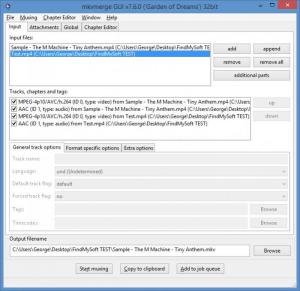MKVToolNix
23.0.0
Size: 14.7 MB
Downloads: 3721
Platform: Windows (All Versions)
The functionality MKVToolNix has to offer revolves around Matroska (MKV) files – as it is so obviously pointed out in the application’s name. But what exactly can you do with this application? The quick explanation is this: you can use MKVToolNix to open, inspect, edit, and create MKV files. You can do all these things for free because MKVToolNix is open-source software.
MKVToolNix is available for multiple platforms: Windows, Mac OS X, and various Linux distributions. Focusing on Windows alone, it must be mentioned that getting MKVToolNix up and running is a very simple matter: download an installer, run it, follow the instructions presented by a setup wizard. The quick look video that accompanies this article presents the aforementioned setup wizard. So check it out to see how easy it is to install MKVToolNix.
By default, this software creates two shortcuts on your desktop: mkvmerge GUI and MKVToolNix GUI Preview. The first one is quite easy to figure out; the second one is easy to figure out as well, but it is a preview and that means it can prove to be buggy. A prompt will let you know what you’re getting yourself into whenever you launch MKVToolNix GUI Preview.
As mentioned above, MKVToolNix is open-source software. This means you can use it for free and, if you want to, you can download the source code and play with it.
MKVToolNix is very useful for inspecting, editing and creating Matroska (MKV) files.
Pros
MKVToolNix is available for multiple platforms: Windows, Mac, Linux. The GUI is quite easy to figure out. Use MKVToolNix to open, inspect, edit, and create MKV files. MKVToolNix is free and open-source software. Useful documentation is available online (in case you need it).
Cons
Novice computer users may find MKVToolNix a bit difficult to use; they may need some time to figure everything out.
MKVToolNix
23.0.0
Download
MKVToolNix Awards

MKVToolNix Editor’s Review Rating
MKVToolNix has been reviewed by George Norman on 23 Feb 2015. Based on the user interface, features and complexity, Findmysoft has rated MKVToolNix 5 out of 5 stars, naming it Essential